Mustang Ranch Suspicious Page Warning
- Prospector Bob
- 250 Posts!

- Posts: 863
- Joined: Mon Oct 02, 2017 8:04 pm
Mustang Ranch Suspicious Page Warning
My internet security provider, Bitdefender, has blocked my access to the Mustang Ranch website. I have an option to continue but I don't know for sure if it's safe. I don't know if I'll be risking getting a virus in my computer if I continue on.
Anyone else have this problem? Does the Mustang website administrator need to renew their security certificate?
I took a screen shot of the warning...
Anyone else have this problem? Does the Mustang website administrator need to renew their security certificate?
I took a screen shot of the warning...
I refuse to be victimized by notions of virtuous behavior.
- NavySteve
- 50 Posts!
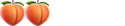
- Posts: 184
- Joined: Sun Mar 11, 2018 1:18 pm
I am getting a similar warning from WINDSTREAM when I try to access the other forum board and no over ride option. Just tried Mustang and no warning appeared. Looks like internet censorship by providers using certain tags for alerts. And yet plenty of porn is available, or so I heard.
- Banginit
- 250 Posts!

- Posts: 371
- Joined: Sat Feb 17, 2018 6:11 am
Looks like a cert error that could be caused by a couple if things. Could of expired, or they moved the host n cert was not updated to reflect the change, or the site was hacked n rerouted causeing the error.Prospector Bob link wrote: My internet security provider, Bitdefender, has blocked my access to the Mustang Ranch website. I have an option to continue but I don't know for sure if it's safe. I don't know if I'll be risking getting a virus in my computer if I continue on.
Anyone else have this problem? Does the Mustang website administrator need to renew their security certificate?
I took a screen shot of the warning...
More than likely one of the first two. Bang
- Cobia
- 5000 Posts!

- Posts: 12107
- Joined: Thu Sep 21, 2017 11:06 pm
I just got off of it and no problem.
If you don't like the way I'm livin then leave this long haired country boy alone.
- firefighter
- 250 Posts!

- Posts: 560
- Joined: Thu Sep 07, 2017 1:40 am
- Website: http://lpinawards.com/index.php
- Twitter: https://twitter.com/lpinawards
- Contact:
The warning is shown for our web host's site on Internet Explorer and Microsoft Edge, but not Google Chrome or Firefox.
I don't receive any warning for BrothelLife or Mustang Ranch forums on IE, Microsoft Edge, Google Chrome or Firefox, so it depends on your browser. Furthermore, I believe all of these websites are safe.
I don't receive any warning for BrothelLife or Mustang Ranch forums on IE, Microsoft Edge, Google Chrome or Firefox, so it depends on your browser. Furthermore, I believe all of these websites are safe.
NRA Benefactor Member
- Prospector Bob
- 250 Posts!

- Posts: 863
- Joined: Mon Oct 02, 2017 8:04 pm
I use Firefox. I'm still getting the warning. Will try IE...firefighter link wrote: The warning is shown for our web host's site on Internet Explorer and Microsoft Edge, but not Google Chrome or Firefox.
I don't receive any warning for BrothelLife or Mustang Ranch forums on IE, Microsoft Edge, Google Chrome or Firefox, so it depends on your browser. Furthermore, I believe all of these websites are safe.
I refuse to be victimized by notions of virtuous behavior.
- firefighter
- 250 Posts!

- Posts: 560
- Joined: Thu Sep 07, 2017 1:40 am
- Website: http://lpinawards.com/index.php
- Twitter: https://twitter.com/lpinawards
- Contact:
You might try Google Chrome too. If you still receive the warning, it may be because of your Internet Service Provider.Prospector Bob link wrote: I use Firefox. I'm still getting the warning. Will try IE...
Microsoft Edge https://www.microsoft.com/en-us/edge?&O ... 001283_SEM
Google Chrome https://www.google.com/chrome/?brand=YT ... lsrc=aw.ds
Mozilla Firefox https://www.mozilla.org/en-US/firefox/windows/
There are different downloads for windows 7 or 10, and Mac.
Last edited by firefighter on Thu Jan 07, 2021 4:48 am, edited 1 time in total.
NRA Benefactor Member
- Prospector Bob
- 250 Posts!

- Posts: 863
- Joined: Mon Oct 02, 2017 8:04 pm
I tried all three browsers... same warning on all three.firefighter link wrote: You might try Google Chrome too. If you still receive the warning, it may be because of your Internet Service Provider.
Microsoft Edge https://www.microsoft.com/en-us/edge?&O ... 001283_SEM
Google Chrome https://www.google.com/chrome/?brand=YT ... lsrc=aw.ds
Mozilla Firefox https://www.mozilla.org/en-US/firefox/new/
Can someone who doesn't get the suspicious page warning contact Jennifer or the website admin & ask them to check their security certificate.
I refuse to be victimized by notions of virtuous behavior.
- Banginit
- 250 Posts!

- Posts: 371
- Joined: Sat Feb 17, 2018 6:11 am
Clear ur Cache then..
- firefighter
- 250 Posts!

- Posts: 560
- Joined: Thu Sep 07, 2017 1:40 am
- Website: http://lpinawards.com/index.php
- Twitter: https://twitter.com/lpinawards
- Contact:
Yes that's a good idea, try clearing your cache and refresh afterward too.Banginit link wrote: Clear ur Cache then..
clear cache in Chrome
1. On your computer, open Chrome.
2. At the top right, click More.
3. Click More tools. Clear browsing data.
4. At the top, choose a time range. To delete everything, select All time.
5. Next to "Cookies and other site data" and "Cached images and files," check the boxes.
6. Click Clear data.
NRA Benefactor Member
- rachelvarga
- 1000 Posts!

- Posts: 3110
- Joined: Mon Aug 28, 2017 6:01 am
- Website: http://rachelbomb.com
- Twitter: http://x.com/rachelbombx
If this continues I will send an email to the webmaster and let them know. The cert probably needs to be reissued. Not a lot of people see it so clear the cache first.firefighter link wrote: Yes that's a good idea, try clearing your cache and refresh afterward too.
clear cache in Chrome
1. On your computer, open Chrome.
2. At the top right, click More.
3. Click More tools. Clear browsing data.
4. At the top, choose a time range. To delete everything, select All time.
5. Next to "Cookies and other site data" and "Cached images and files," check the boxes.
6. Click Clear data.
- Prospector Bob
- 250 Posts!

- Posts: 863
- Joined: Mon Oct 02, 2017 8:04 pm
I cleared my cache. Guess what? I still get the suspicious page warning for the MR. :firefighter link wrote: Yes that's a good idea, try clearing your cache and refresh afterward too.
clear cache in Chrome
1. On your computer, open Chrome.
2. At the top right, click More.
3. Click More tools. Clear browsing data.
4. At the top, choose a time range. To delete everything, select All time.
5. Next to "Cookies and other site data" and "Cached images and files," check the boxes.
6. Click Clear data.
I refuse to be victimized by notions of virtuous behavior.
- Highlander
- 50 Posts!
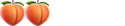
- Posts: 106
- Joined: Fri Nov 17, 2017 5:43 am
My iPhone will not open the page either.
Highlander
Highlander
ATF - "There can be only one"
- Banginit
- 250 Posts!

- Posts: 371
- Joined: Sat Feb 17, 2018 6:11 am
I get home page..but lineup is hosed.Highlander link wrote: My iPhone will not open the page either.
Highlander
- firefighter
- 250 Posts!

- Posts: 560
- Joined: Thu Sep 07, 2017 1:40 am
- Website: http://lpinawards.com/index.php
- Twitter: https://twitter.com/lpinawards
- Contact:
I accessed these LPIN sites without suspicious page warning using sbcglobal.net WiFi (AT&T) and Google Chrome browser:
Forums:
BrothelLife – http://brothellife.com/index.php
LPIN Awards – http://lpinawards.com/index.php
Mustang Ranch forum – http://forum.mustangranchbrothel.com/index.php
Bunny Ranch message board – https://www.bunnyranch.com/forum/index.php
Elko Gfe – https://www.elkogfe.com/bb/index.php
Sheri's Ranch forum – https://blog.sherisranch.com/forums/
Courtesans & Brothels:
Alien Cathouse – Amargosa
Bellas Hacienda Ranch – Wells
Big 4 Ranch – Ely
Chicken Ranch – Pahrump
Desert Club – Battle Mountain
Desert Rose Club – Elko
Donnas Ranch – Wells
Dovetail Ranch – Carlin – website currently down
Dovetail Ranch facebook – Carlin
Inezs – Elko
Kit Kat Ranch – Mound House
Love Ranch – Mound House
Monas Ranch – Elko
Moonlite Bunny Ranch – Mound House
Mustang Ranch Courtesans and Escorts – Sparks (Patrick exit 28)
Sagebrush Ranch – Mound House
Sheris Ranch – Pahrump
Stardust Ranch – Ely
Sues Fantasy Club – Elko
Wild Cat Ranch – Mina
LPIN Map:
Nevada LPIN Brothels Map
However, I can't access some of these sites with Internet Explorer or Microsoft Edge. I haven't tried Firefox though.[/size]
Forums:
BrothelLife – http://brothellife.com/index.php
LPIN Awards – http://lpinawards.com/index.php
Mustang Ranch forum – http://forum.mustangranchbrothel.com/index.php
Bunny Ranch message board – https://www.bunnyranch.com/forum/index.php
Elko Gfe – https://www.elkogfe.com/bb/index.php
Sheri's Ranch forum – https://blog.sherisranch.com/forums/
Courtesans & Brothels:
Alien Cathouse – Amargosa
Bellas Hacienda Ranch – Wells
Big 4 Ranch – Ely
Chicken Ranch – Pahrump
Desert Club – Battle Mountain
Desert Rose Club – Elko
Donnas Ranch – Wells
Dovetail Ranch – Carlin – website currently down
Dovetail Ranch facebook – Carlin
Inezs – Elko
Kit Kat Ranch – Mound House
Love Ranch – Mound House
Monas Ranch – Elko
Moonlite Bunny Ranch – Mound House
Mustang Ranch Courtesans and Escorts – Sparks (Patrick exit 28)
Sagebrush Ranch – Mound House
Sheris Ranch – Pahrump
Stardust Ranch – Ely
Sues Fantasy Club – Elko
Wild Cat Ranch – Mina
LPIN Map:
Nevada LPIN Brothels Map
However, I can't access some of these sites with Internet Explorer or Microsoft Edge. I haven't tried Firefox though.[/size]
NRA Benefactor Member
- Dr. Who
- 250 Posts!

- Posts: 456
- Joined: Tue Sep 05, 2017 3:03 pm
- Twitter: https://twitter.com/DW_TheTimeLord
Safari on a Mac indicates that the certificate is not valid when I try to go to the Mustang website. Although, I have no problem accessing the site using Chrome. I'm also using the latest version of Safari, Chrome, etc...
- Banginit
- 250 Posts!

- Posts: 371
- Joined: Sat Feb 17, 2018 6:11 am
guys each browser has its own security settings. So u could totally have one set wide open.Dr. Who link wrote: Safari on a Mac indicates that the certificate is not valid when I try to go to the Mustang website. Although, I have no problem accessing the site using Chrome. I'm also using the latest version of Safari, Chrome, etc...
- firefighter
- 250 Posts!

- Posts: 560
- Joined: Thu Sep 07, 2017 1:40 am
- Website: http://lpinawards.com/index.php
- Twitter: https://twitter.com/lpinawards
- Contact:
That's true but I simply want to avoid the annoying warning for websites that I'm confident are safe. It wastes excessive time when the suspicious warning appears so I want to bypass it.Banginit link wrote: guys each browser has its own security settings. So u could totally have one set wide open.
NRA Benefactor Member
- Prospector Bob
- 250 Posts!

- Posts: 863
- Joined: Mon Oct 02, 2017 8:04 pm
Firefighter...
No warning for this URL...
http://forum.mustangranchbrothel.com/index.php
Warning is still there when I tried to access this link you provided...
Mustang Ranch Courtesans and Escorts – Sparks (Patrick exit 28)
I can get on the MR forum without any problems but accessing anything else -- Ladies profiles, Ladies currently on staff -- is a hassle.
No warning for this URL...
http://forum.mustangranchbrothel.com/index.php
Warning is still there when I tried to access this link you provided...
Mustang Ranch Courtesans and Escorts – Sparks (Patrick exit 28)
I can get on the MR forum without any problems but accessing anything else -- Ladies profiles, Ladies currently on staff -- is a hassle.
I refuse to be victimized by notions of virtuous behavior.
- firefighter
- 250 Posts!

- Posts: 560
- Joined: Thu Sep 07, 2017 1:40 am
- Website: http://lpinawards.com/index.php
- Twitter: https://twitter.com/lpinawards
- Contact:
The suspicious page warning is annoying but it does inform the viewer that the page is potentially dangerous. Website viewers should avoid conducting any sensitive transactions on unsecure pages, including logging in, downloading or providing personal or payment information.Prospector Bob link wrote: Firefighter...
No warning for this URL...
http://forum.mustangranchbrothel.com/index.php
Warning is still there when I tried to access this link you provided...
Mustang Ranch Courtesans and Escorts – Sparks (Patrick exit 28)
I can get on the MR forum without any problems but accessing anything else -- Ladies profiles, Ladies currently on staff -- is a hassle.
Website owners can remedy the suspicious page warning cause and request a review from Google to have their page or site unflagged as dangerous or possibly deceptive to users. Owners may use this form to request removal from the list of reported phishing sites.
https://safebrowsing.google.com/safebro ... illa&hl=en
Practical Guide to Dealing With Google's Malware Warnings
The majority of blacklisted sites are in reality legitimate websites into which hackers have inserted malicious content. Often, the site owners are having difficulty, both in cleaning up their sites, as well as in removing malware warnings that seriously impact their sites' traffic and reputation.
Website viewers can use this form to check if the site is currently listed as suspicious:
https://unmask.sucuri.net/malware-warning-guide/
"Visit an unsafe page
1. On your computer, open Chrome.
2. On the page where you see a warning, click Details.
3. Click Visit this unsafe site.
4. The page will load.
When you visit an unsafe site, Chrome will try to remove the unsafe content from the page.
View the entire unsafe page
1. On your computer, open Chrome.
2. On a deceptive site, to the right of the address bar, click Content blocked Content blocked.
3. In the alert, click Load full site.
4. The page will load.
If the error mentions scripts, you can view the entire page by clicking Load unsafe script."
Another popular browser:
Opera browser download https://www.opera.com/download
NRA Benefactor Member