Can anyone contact Cookie Monster to find out why I've been banned from SIN. I will call the Mustang myself to see what gives.
Banned From Mustang & SIN Forums
- Prospector Bob
- 250 Posts!

- Posts: 863
- Joined: Mon Oct 02, 2017 8:04 pm
Banned From Mustang & SIN Forums
I have no clue why, but apparently I've been banned from both the Mustang & SIN Forums. I'm totally shocked over this. Over the years I've been on both sites, I've been one of the most benign posters/members on both of them. I've never been one to cause drama or be hateful to other members. I've always been a staunch promoter of the Mustang Ranch in particular. This baffles me! 

Can anyone contact Cookie Monster to find out why I've been banned from SIN. I will call the Mustang myself to see what gives.
Can anyone contact Cookie Monster to find out why I've been banned from SIN. I will call the Mustang myself to see what gives.
- Prospector Bob
- 250 Posts!

- Posts: 863
- Joined: Mon Oct 02, 2017 8:04 pm
Apparently, I'm not banned from SIN. What I determined is my VPN, when it is on, won't let me connect to SIN. However, the Mustang site still says I'm banned.
This is strange 'cause I've always had my VPN activated when logged on at SIN before. VPN has kept me from logging on to a gun forum before but that was because the forum's certificate had expired. Since that forum renewed its license, I can log on with VPN activated. Has SIN's certificate expired?
I will call the Mustang later this morning. I actually get a pop-up from the site that say I'm banned permanently.
This is strange 'cause I've always had my VPN activated when logged on at SIN before. VPN has kept me from logging on to a gun forum before but that was because the forum's certificate had expired. Since that forum renewed its license, I can log on with VPN activated. Has SIN's certificate expired?
I will call the Mustang later this morning. I actually get a pop-up from the site that say I'm banned permanently.
- SixT9er
- 1000 Posts!

- Posts: 2325
- Joined: Sun Aug 27, 2017 6:53 pm
That is strange. Talk to Jennifer the board I think is her responsibility.
- MrTShirt
- 1000 Posts!

- Posts: 1323
- Joined: Mon Sep 11, 2017 3:17 pm
- Website: http://www.lpinawards.com
The word "banned" may be wrong.
"Glitch" may be more accurate. Given all the glitches that can develop, maybe we are lucky we can connect at all.
Regardless, when you can't connect, it is a bummer. I agree with what has been mentioned, call them. Hopefully, their phone system is working and not also suffering from a glitch.
"Glitch" may be more accurate. Given all the glitches that can develop, maybe we are lucky we can connect at all.
Regardless, when you can't connect, it is a bummer. I agree with what has been mentioned, call them. Hopefully, their phone system is working and not also suffering from a glitch.
- Prospector Bob
- 250 Posts!

- Posts: 863
- Joined: Mon Oct 02, 2017 8:04 pm
Screen shot of what appears when I try to log on at the Mustang site. It sure looks like I've been banned. Haven't called yet. Had other things I needed to do yesterday. I'll try today.
- DoubleM
- Noob
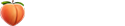
- Posts: 41
- Joined: Sun Jul 24, 2022 8:04 am
Hey Bob… did you get it figured out?
- Prospector Bob
- 250 Posts!

- Posts: 863
- Joined: Mon Oct 02, 2017 8:04 pm
I talked to Jennifer. When I told her who I am & about being banned, she said she remembered meeting me & that they love me there at the Mustang. She didn't know why I got banned & said she would look into it. She was supposed to call me back but she hasn't yet. I just checked a few seconds ago. It still says I'm banned.
- Ironman
- 250 Posts!

- Posts: 837
- Joined: Wed Sep 20, 2017 4:24 am
Add all the brothel related sites. To your white list. Aka VPN bypass list. Basically any website on that list will ignore your VPN and recognize you as logging in from your actual location and real IP address.
Its not perfect because it defeats the purpose of having the VPN turned on, but it is what is.
This doesn't necessarily explain why you can't log into the mustang forum though. If it is simply a VPN issue. You would get an error message. Not one saying you were banned.
Maybe the site admin was updating something and hit a wrong button. I'm sure they will fix it for you soon.
I'm sure they will fix it for you soon.
As for the other brothel sites add them to your VPN bypass list. Another option would be to simply pause the VPN while you are on those websites.
Its not perfect because it defeats the purpose of having the VPN turned on, but it is what is.
This doesn't necessarily explain why you can't log into the mustang forum though. If it is simply a VPN issue. You would get an error message. Not one saying you were banned.
Maybe the site admin was updating something and hit a wrong button.
As for the other brothel sites add them to your VPN bypass list. Another option would be to simply pause the VPN while you are on those websites.
- MrTShirt
- 1000 Posts!

- Posts: 1323
- Joined: Mon Sep 11, 2017 3:17 pm
- Website: http://www.lpinawards.com
I see the Mustang has changed their web site. Good enough reason for glitches to happen.
Even if no changes are made to a web site, glitches still happen.
I bet you did nothing wrong on your end. (If you have a friend you can trust, try logging in from their computer, or try logging in from a cell phone.)
Even if no changes are made to a web site, glitches still happen.
I bet you did nothing wrong on your end. (If you have a friend you can trust, try logging in from their computer, or try logging in from a cell phone.)
- Prospector Bob
- 250 Posts!

- Posts: 863
- Joined: Mon Oct 02, 2017 8:04 pm
I can access the Mustang Home Page but when I click on "Forum" I get that banned message (see the screenshot posted previously). It's not my VPN. I'll try to get on the forums on my brother's PC. It may not work since we live in the same house & share an Internet provider. We'll see ...
Because of the changes in their site which I noticed on their home page, I too was thinking some sort of glitch happened. Meanwhile, I'm still banned & Jennifer still hasn't called me back like she said she was. I guess I'll have to call her & ask "what's up?"
Because of the changes in their site which I noticed on their home page, I too was thinking some sort of glitch happened. Meanwhile, I'm still banned & Jennifer still hasn't called me back like she said she was. I guess I'll have to call her & ask "what's up?"
- DoubleM
- Noob
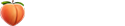
- Posts: 41
- Joined: Sun Jul 24, 2022 8:04 am
my prior posts show me as a 'guest' but when I sign in it says 'That username does not exist"... ???
- Prospector Bob
- 250 Posts!

- Posts: 863
- Joined: Mon Oct 02, 2017 8:04 pm
You might have to re-register. I've been on the phone with Jennifer & that's one of the things we discussed. But since I can't get on the forum, that doesn't work for me. She suggested I try to log on using Chrome (I use Firefox-Mozilla usually). I can log on with Chrome. We couldn't figure out why it won't work with Firefox. It might be a Firefox cache issue but I don't know for sure. I guess I'll have to use Chrome whenever I want log on the Mustang forum.
Jennifer said she's gonna have her IT guy look into it.
- SixT9er
- 1000 Posts!

- Posts: 2325
- Joined: Sun Aug 27, 2017 6:53 pm
Bob just saw your name as active on the Mustang site. Did you have to reregister or did they get it squared away?
- Prospector Bob
- 250 Posts!

- Posts: 863
- Joined: Mon Oct 02, 2017 8:04 pm
For some reason unknown to me, I still get the "Banned" notice when I try to access the Mustang forums using Firefox (Mozilla) as my browser. When I use Google Chrome, no problem. I guess I'll just have to keep switching browsers when I want to log in on the Mustang site. If anyone knows how to fix the issue, let me know. Jennifer said she would get her IT guy for the forums on it, but I haven't heard from him yet.
Yes, I had to re-register with the Chrome browser ...
- rachelvarga
- 1000 Posts!

- Posts: 3110
- Joined: Mon Aug 28, 2017 6:01 am
- Website: http://rachelbomb.com
- Twitter: http://x.com/rachelbombx
Clear your cookies and temp internet files